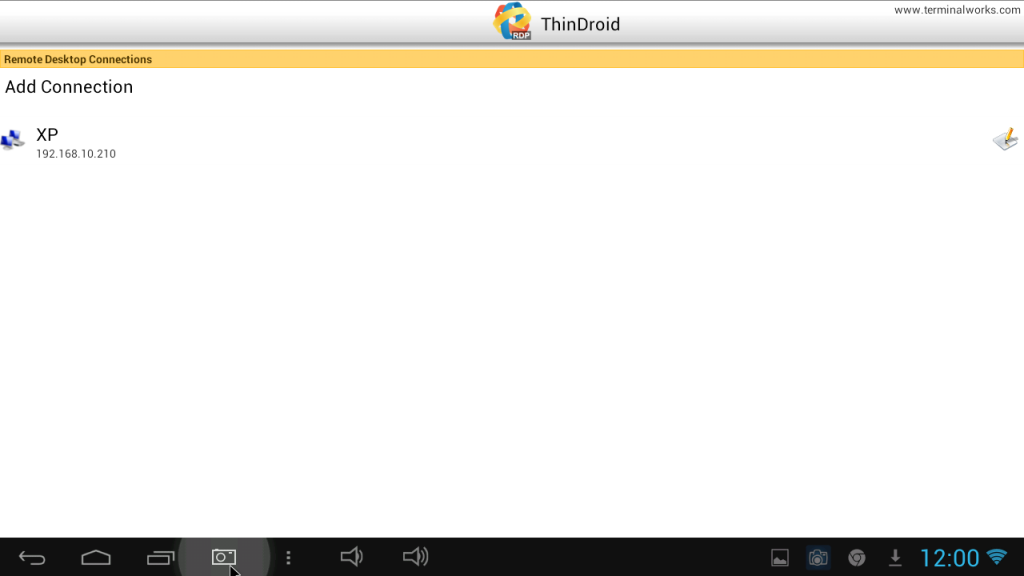ThinDroid RDP 1.1.0
Free Version
Publisher Description
ThinDroid is a client capable of natively using Remote Desktop Protocol (RDP) in order to remotely access your Windows desktop. This is the only RDP client which supports printing to local printers attached to Android device.
It supports all operating systems that support Terminal Services.
With ThinDroid you can simply connect to your remote windows machines, start applications like Word, Outlook and any other installed application and use redirected android printer to print your documents or save them to the SD card.
Features
- Support for Android 4.0 onwards
- Redirect SD card / USB disk support
- Redirect USB printer connected to android device
- Mouse wheel support
- Mouse with right click
- Console mode
- Full screen experience
- Customizable resolutions
- Bookmark manager
- Advanced performance settings
- Minimal bandwidth usage
- Support for external Mouse & Keyboard
- Support for NLA and TLS security methods
- Remote Program start on login
Supported remote platforms:
- Windows 2000, Windows 2003, Windows XP, Windows 7, Windows Vista, Windows 2008, Windows 8
This app is FREE of cost and with NO ADVERTISEMENTS.
http://www.thindroid.net/
Instructions on how to turn on Remote Desktop on Windows 7 or Vista:
http://www.howtogeek.com/howto/windows-vista/turn-on-remote-desktop-in-windows-vista/
Keywords: remote desktop, remote printing, rdp client, thindroid, remote control, windows desktop, terminal server, printer
About ThinDroid RDP
ThinDroid RDP is a free app for Android published in the PIMS & Calendars list of apps, part of Business.
The company that develops ThinDroid RDP is Terminal Works Ltd.. The latest version released by its developer is 1.1.0. This app was rated by 1 users of our site and has an average rating of 3.0.
To install ThinDroid RDP on your Android device, just click the green Continue To App button above to start the installation process. The app is listed on our website since 2013-07-02 and was downloaded 71 times. We have already checked if the download link is safe, however for your own protection we recommend that you scan the downloaded app with your antivirus. Your antivirus may detect the ThinDroid RDP as malware as malware if the download link to com.freerdp.thindroid is broken.
How to install ThinDroid RDP on your Android device:
- Click on the Continue To App button on our website. This will redirect you to Google Play.
- Once the ThinDroid RDP is shown in the Google Play listing of your Android device, you can start its download and installation. Tap on the Install button located below the search bar and to the right of the app icon.
- A pop-up window with the permissions required by ThinDroid RDP will be shown. Click on Accept to continue the process.
- ThinDroid RDP will be downloaded onto your device, displaying a progress. Once the download completes, the installation will start and you'll get a notification after the installation is finished.